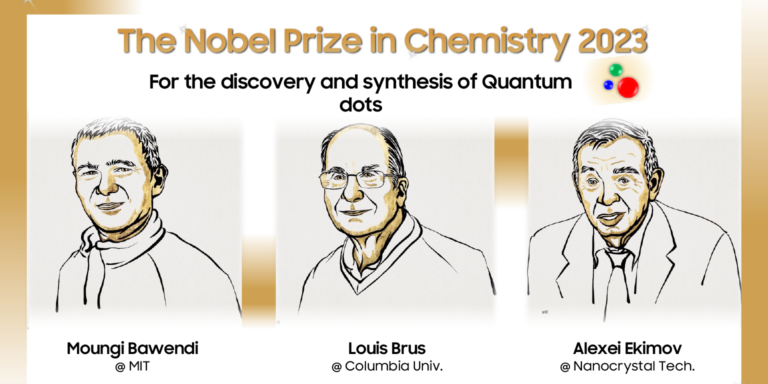How To Clean a QD-OLED or OLED TV Screen
Want to know how to clean an OLED TV screen or a QD-OLED monitor? We explain how to make your TV cleaner without damaging the screen.
Dirt and smudges can easily build up on QD-OLED or OLED screens, distorting the image and preventing you from enjoying the content. These stains can also lead to more reflections and reduced brightness. When it comes to the QD-OLED, unwanted grime can limit the potential of its immersive experience.
So, what should you do — and how often should you do it? Is there a trick or official guide to cleaning a QD-OLED or OLED TV? Unsure whether you can use cleaning chemicals or not? We know you want a clean screen, but you also want to ensure you don’t damage it.
Knowing how to clean a TV safely can be tricky, which is why we’ve put together this handy how-to. We tested 25 combinations of cleaners, sprays, cloths and wipes on multiple QD-OLED screens over six weeks to create this definitive guide.
Our research was specific to QD-OLED screens, but you can use these tips to make your OLED TV cleaner too. However, please check your screen manufacturer’s guidelines. You must never clean with a product that a manufacturer advises against. Be mindful that cleaning may also invalidate warranties in some cases (although, by contrast, others may be invalid if you don’t clean devices regularly).
The content below is based on our experience with the QD-OLED screens we tested. We are confident these steps will not damage other TVs and monitors, but the results may differ on different models. You should therefore proceed at your own risk. Samsung accepts no liability for any damages.
What you’ll need to clean a QD-OLED screen
Based on our research, we recommend the following things for your QD-OLED cleaning kit:
- 3 soft, good quality microfiber cloths
- 70% ethanol solution as your solvent
- 1 ethanol wipe (optional)
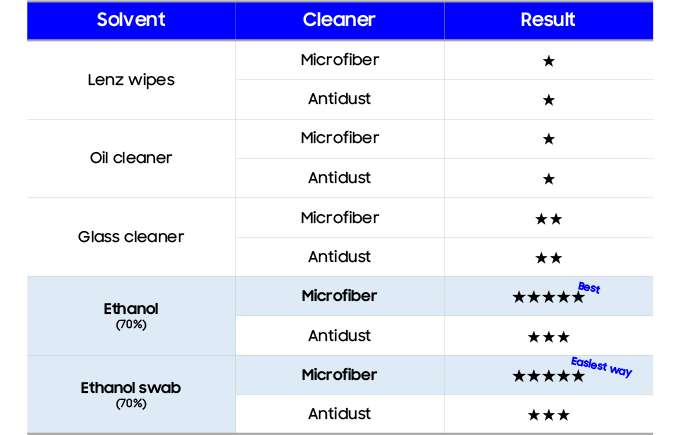
We tested other solvents, such as an oil-based cleaner and a glass cleaner, and how these worked with different cloths. We found that some solvents were better matched to one type of cloth, while others worked equally well on different cloths. The best QD-OLED screen cleaners were the microfiber cloths and 70% ethanol solution.
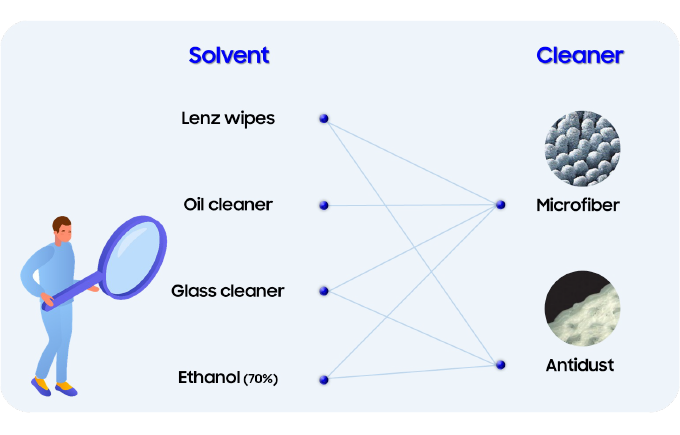
What you’ll need to avoid
Never clean with anything that may damage the screen. Avoid any solvents or cloths that are not suitable for screens or electronic devices.
Read your TV or monitor’s instruction manual before cleaning your OLED or QD-OLED screen to make sure there is nothing specific you need to avoid.
Step-by-step guide: how to clean a QD-OLED screen
Based on our research, we’ve put together the steps you need to achieve that new TV shine.
1. Unplug your TV or monitor
Unplug the power from the outlet. This will reduce electrostatic charge.
2. Wipe away any excess dust
Before using any solvents, wipe away fine dirt with a dry, soft cloth. This will gently sweep away any loose dust away from the screen. Do this carefully and make sure you only move in one direction.
We recommend using a microfiber cloth here as this cloth is specifically designed to pick up dust and minimizes the chance of a dust scratch.
3. Use 70% ethanol to remove dirt
It’s time to learn how to clean fingerprints off a QD-OLED tv screen. 70% ethanol will do the job, and also works for removing oil stains.
The main reason oils get on your screen is perspiration. Our sebaceous glands generate sebum — an oily or waxy material that moisturizes and protects your skin and hair and ultimately transfers to your TV.
To remove these unwanted stains, spray 70% ethanol (which is easy to find at a pharmacy) on another microfiber cloth. Avoid spraying it straight onto the screen. Instead, spray it onto the microfiber cloth and clean the surface carefully.
Then, gently wipe the surface in the same direction. Be sure to avoid using any harsh chemicals or abrasive materials that could damage the surface of your TV. And remember, always use a clean microfiber cloth for the best results. Do not rush; instead, cover the full-screen surface gently. Avoid paper towels as they often leave behind some lint.
4. Let the screen dry
Be patient and let the screen fully dry before you do anything else. With 70% ethanol, it should dry quickly.
Avoid touching the screen to prevent leaving any new fingerprints and smudges.
5. Finish with a wipe
You don’t have to do this final step, but it’s worth the extra effort if you have suitable cloths to hand.
Wipe the surface gently with a dry microfiber cloth or cloth for cleaning glasses. You want to use a light touch. The goal is to pick up any last residue on the screen. This will ensure that your screen is spotless. Use a gentle touch to avoid damaging the screen or leaving behind any smudges.
6. Enjoy your newly cleaned screen
Now that your OLED or QD-OLED screen is free from dirt and dust, you can enjoy a blemish-free viewing experience. But remember that it won’t be long until grime builds up again. Consider adding cleaning your TV screen to your weekly list of chores. This will help you keep on top of any accumulating grime, so you can always enjoy the perfect picture.